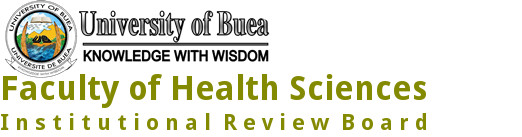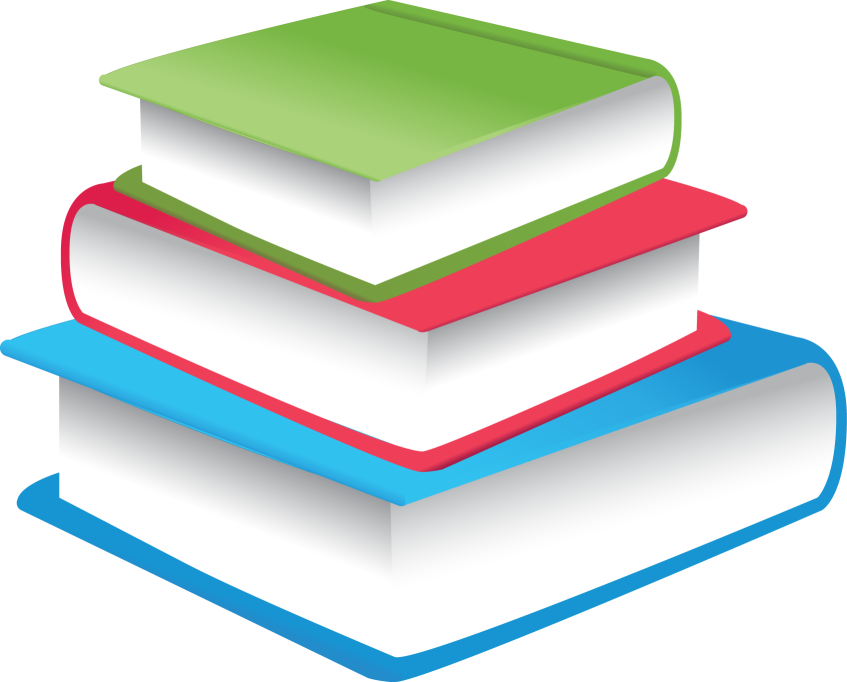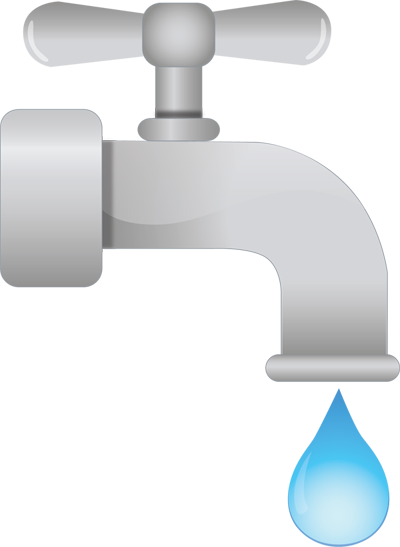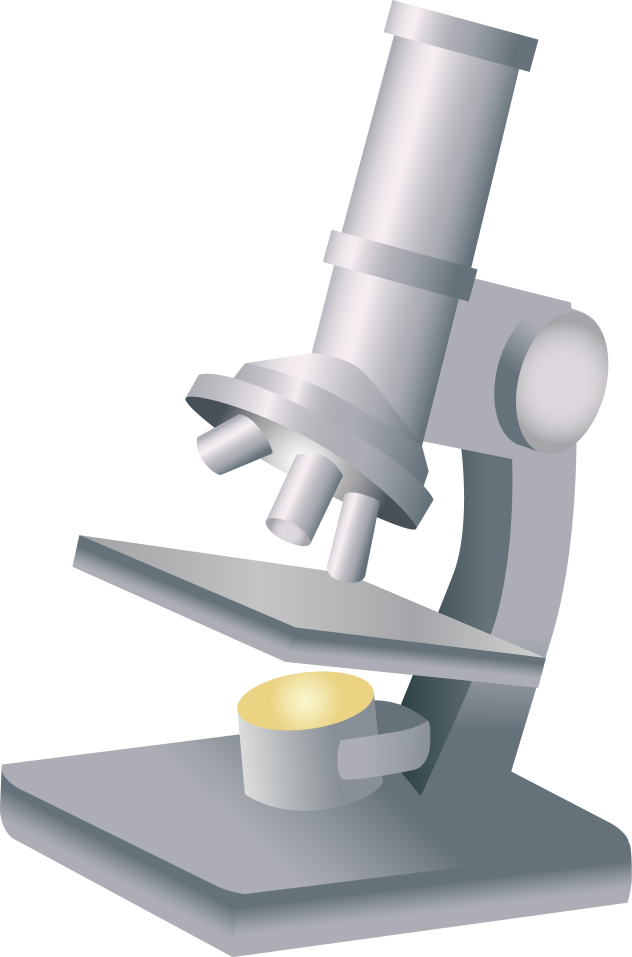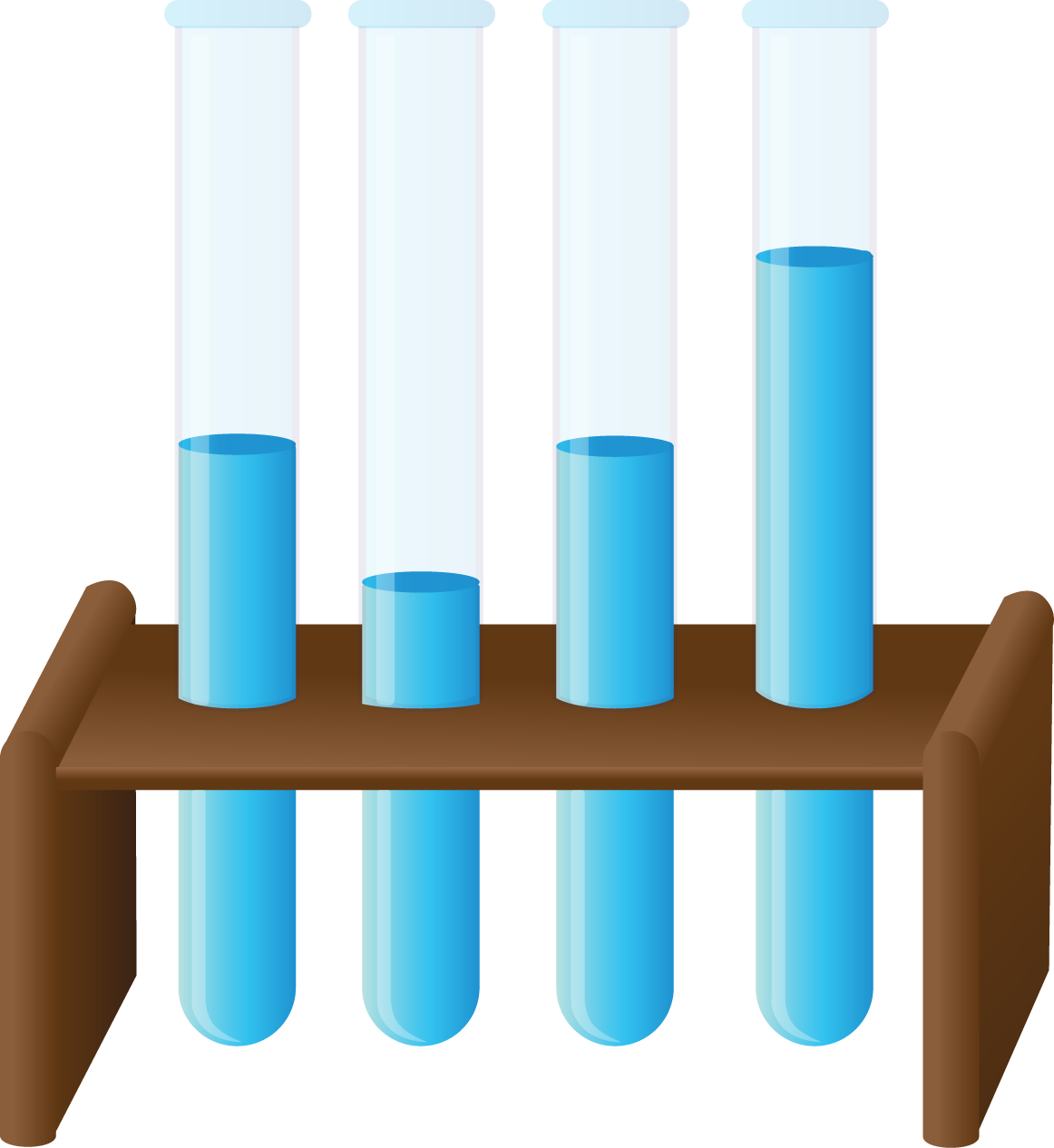Contact FHS IRB Secretariat
The secretariat of the University of Buea Faculty of Health Sciences Institutional Review Board (FHS IRB) coordinates the review process.
There are two things to do to get your research protocol reviewed:
- Pay the required review fee
- Submit required documents on this platform
Paying the Review Fee
The review fee can be paid at the secretariat of FHS IRB. Upon payment of the fee,
- you will be issued a receipt which will form part of the documents that you will be required to submit with your application;
- the secretary of FHS IRB will record basic information about your application on this platform, after which you will be able to log onto the platform and submit required documentation.
About Your Platform Account
You must have an account on this platfrom to be able to submit your application for review. Before submitting your application, you will be required to log onto the platform. Without login, you will only be able to use this plaform as a guest user. The list below provides basic information about your platform account.
- The secretary of FHS IRB will create an account for you the first time you make a payment for institutional review. You will be able to use the same account for subsequent applications for institutional review that you make.
- When your account is first created, you will receive an email carrying your user name and an initial password.
- You will be required to validate your account by following the link provided in the email.
- After activating your account, you will be able to log on to the platform; a login form is provided in one of the panels on the right hand side of every page on this web site
- Registered users who are logged on to the system will see additional options available on the menu bar
- After acivating your account, you are strongly advised to select the Edit Profile option on the menu bar to edit your profile. In particular, you are strongly advised to change your password to something more secure.
Submitting Your Application for Review
Start by paying the the required review fee.
- The Secretary of FHS IRB will record basic information concerning your application on the platform. Once this is done:
- You will be sent email notification requesting you to submit your application on the platform
- After logging on to the platform, you will be able to select the My IRB Applications menu item to enable you submit your application
- Submit the documents requested on this checklist.
- The IRB will review your application and send you feedback via email
- If the verdict of the IRB is a conditional acceptance requiring you to revise some documents, your access to the platform will be updated to enable you submit amended the documents.